Assignment 4
In this assignment, we finally get to work on frontend!!! You will be developing a simple songs list app which allows you to add and view songs.
Part 1: Song component
Create a component, Song, that represents a song in your playlist.
It will be passed two props, title and artist containing some metadata about
the song.
You can test this component by importing the Song component in App.tsx and creating a component:
<Song title="Never Gonna Give You Up" artist="Rick Astley" />
Make sure to remove it once you are done testing!
Part 2: Adding songs
Create a component, Playlist, that contains all of the songs you've added. This will do the following:
- Maintain a state containing a list of
songs, which are objects containing the info about each song. - Have two input fields, one for title and one for artist.
- Have a button which allows you to submit the new song and adds to the list.
Some things to remember about your implementation or you will lose points!:
- Create a type for your songs! Do not leave it as
anytype. - Use your
Songcomponent from part 1 and pass it props instead of mapping directly into HTML elements. - Add a
keyprop when rendering lists.
Part 3: Adding Playlist to App.tsx
Initialize your Playlist component in App.tsx. This can be done by importing Playlist and creating a component:
<Playlist />
Part 4: Optional Challenge: Removal
Make it so that clicking a button next to a song removes it from the Playlist.
Hint: pass down callbacks (functions) into child components!
Demo
Here is how it might look and function! Note that the song removal part is optional but definitely give it a try :)
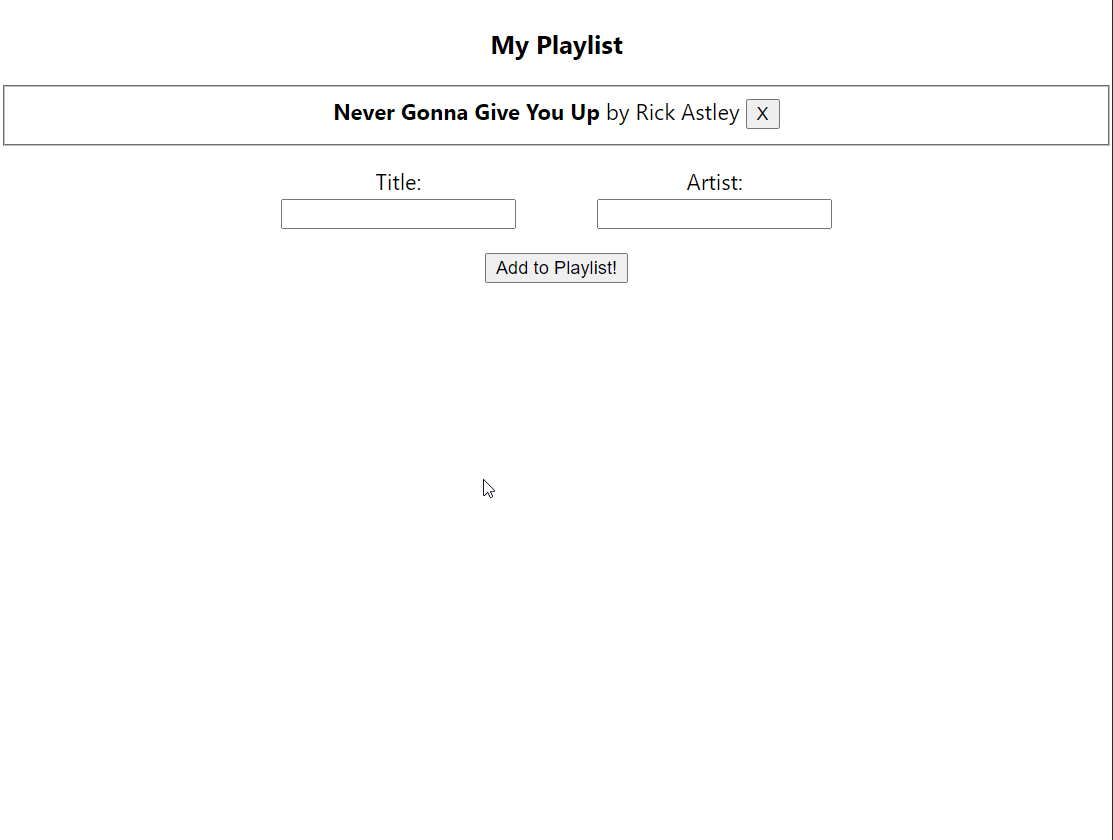
Submission
Take one last look at your browser console for some errors (hint: you might need to worry about unique key props for rendering the list of songs). Submit a zip file of everything in your project directory EXCEPT node_modules. You will lose points for including node_modules.
FAQ
Getting a bunch of type errors and TypeScript is asking me if I want to infer types from usage.
Make sure you initialized your app properly with yarn create react-app --template typescript. This handles all the type packages for you, so you don't have to
manually do yarn add @types/react -D.
My songs state isn't updating as expected, and is exhibiting weird behavior.
This is a common problem when starting out with React, and is likely because
you might be trying to handle state in an imperative / non-immutable way. Say we
have a state given by const [myNumbers, setMyNumbers] = useState<number[]>([]).
You can see that this is a state that is parametrized to store an array of numbers,
initially being set to the empty array []. However, we cannot directly modify
myNumbers—we can only read it. Therefore, doing imperative operations like .push()
is illegal. Instead, you have to make a copy of the myNumbers array and use
setMyNumbers to alter it. (Hint: you can get a copy of a certain array by using
the ES6 spreading syntax [...myNumbers])