Assignment 2
For the second assignment, you will be working with Firebase to perform CRUD operations and use queries on a database. In this assignment, we're going to create a database of songs.
note
While writing this assignment, please have the app run on port 8080.
This will make grading easier for us.
Part 1: Creating the database
First, navigate to Firebase and create a
new project. Go to the settings icon in the upper left, and click on it. Then,
click project settings and go to service accounts. Copy and paste the code
snippet provided into your index.ts file. Generate a new private key
and and rename it to service-account.json. Put this file in the root of your
project. Go to the database section (in the navigation bar on the left) and
create a new Firestore database.
Part 2: Manually make a collection
After the Firestore database is created, make a new collection in the database called "Songs". Within this collection, create a document called "song1". This document will have three fields, "name", "artist", and "rating", with respective values "Never Gonna Give You Up", "Rick Astley", and your personal rating of the song out of 5. At this point, your database should look something like this:
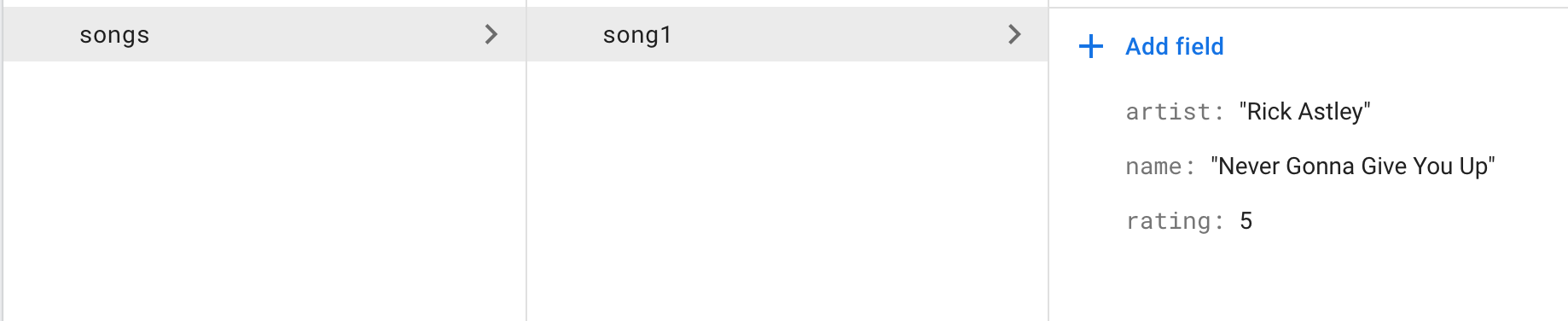
Part 3: Create new songs
Write a POST request with route /createSong. This request will simply create
a new song document in the songs collection of the database. The id of the
document should be AUTOMATICALLY generated, not a name of your choice.
We will be passing information in the request body (req.body) in the following format:
{
name: string,
artist: string,
rating: int
}
The endpoint should send back the ID of the added document to the frontend.
Part 4: Read the list of songs
Write a GET request with route /getSongs. This will return a list of the
songs in the songs collection, sorted alphabetically by their name. The returned
objects should also contain the id of the song.
Part 5: Update a song's rating
Write a POST request with route /updateRating. This request will update a
specific song's rating in the songs collection of the database. The song will
be identified by its ID in the collection.
We will be passing information in the request body (req.body) in the
following format:
{
id: string,
rating: int
}
Part 6: Delete a song
Write a DELETE request with route /deleteSong. This request will delete
a specific song from the songs collection of the database. The song will be
identified by its ID in the collection.
We will be passing the ID of the song in the query parameters (req.query)
as a parameter called id.
For example, a request to /deleteSong?id=song1 would delete the song
you created in the first part of the assignment (But if you do try deleting
that specific one, make sure you add it back, because we will be testing
that it ifs there).
tip
Don't know where to start? Reference the live coding demo Posts example from lecture 3! Also, get help in office hours!
Part 7: Submission
Submit your assignment as a zip containing your index.ts, package.json, and
yarn.lock files. When you submit your code, comment out the initializeApp statement
in the code so we can test it against our own database. Don't worry, we won't
fill your database with junk! 😊😊😊
caution
DO NOT submit your node_modules. We WILL deduct points for this.
Lots of points.